- Products Line
- Tel. 02-9627105-7
- E-mail. sales@datadesign.co.th

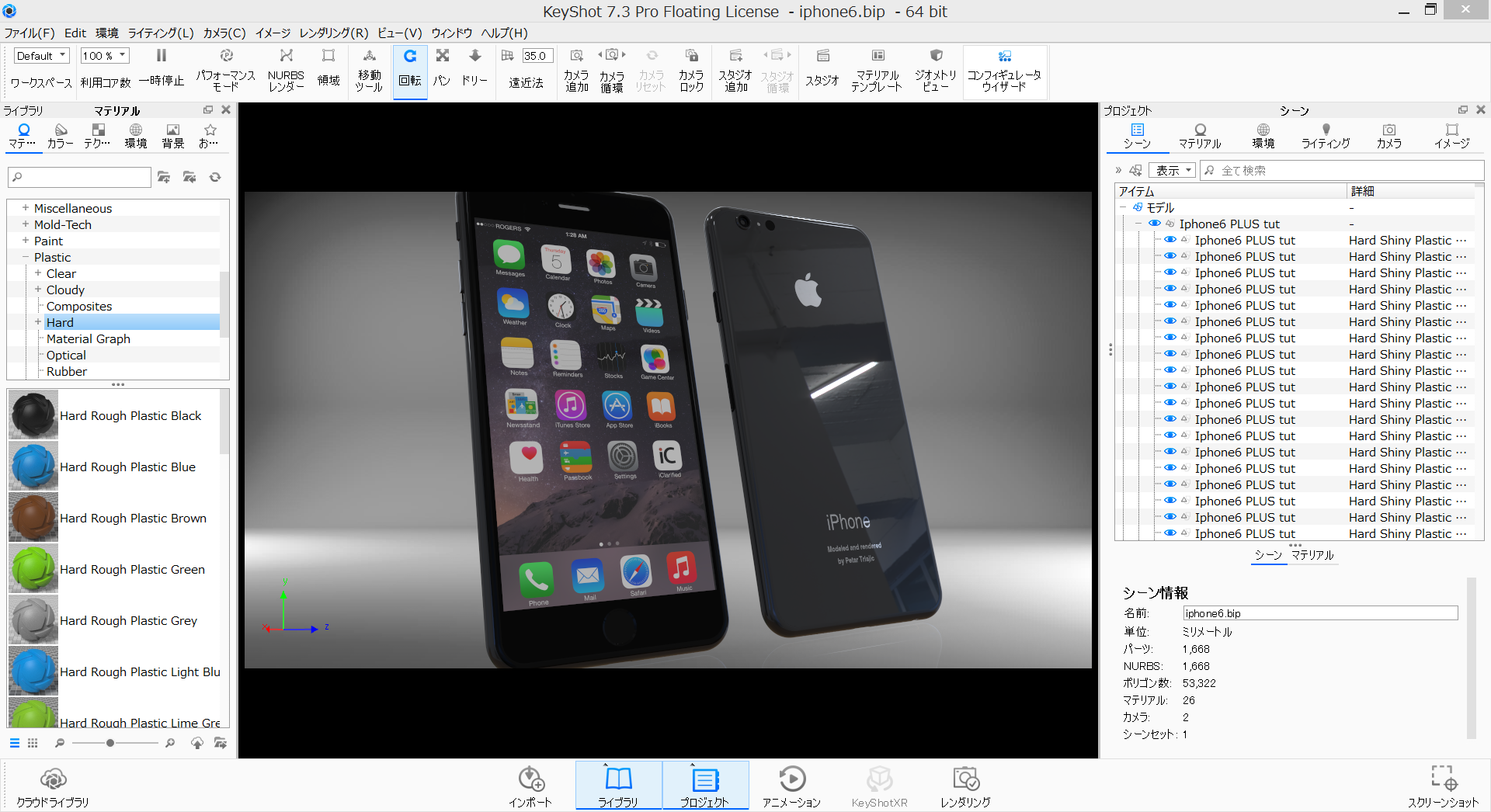 |
Strong composition
KeyShot does not require any special hardware or graphics card. Take full advantage of the core and threads of a regular computer. The better the performance of your computer, the faster KeyShot will be processed. Performance gradually increases depending on the number of cores and threads. Doubling the number of cores doubles performance and halves work time. |
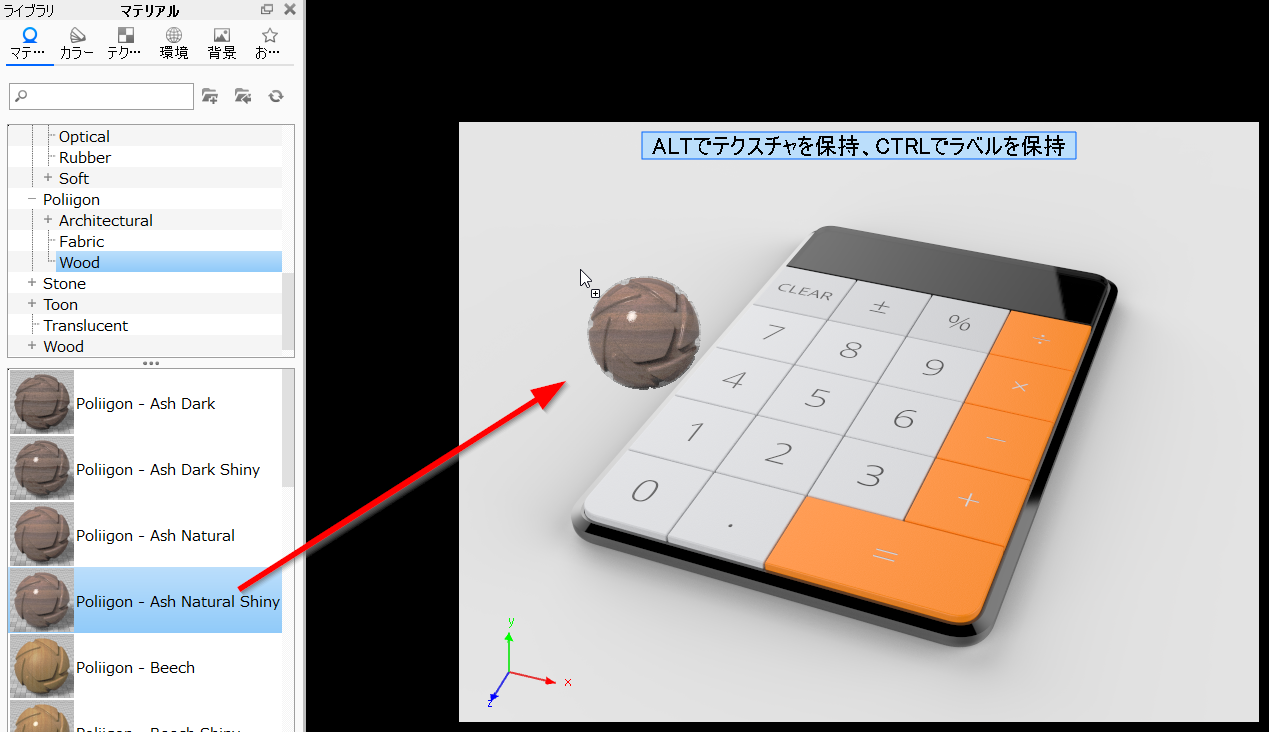 |
Close integration
KeyShot is tightly integrated with 3D data. When importing 3D geometry, KeyShot retains all model structures, including part and assembly names. You don't have to reapply materials or lighting when you make changes to your 3D model and import it back into KeyShot. In addition, you can use KeyShot directly from other 3D software by inserting a plug-in. |
 |
Huge amount of data
KeyShot is CPU-based, so the imported data is stored in RAM instead of the video card. Therefore, KeyShot can handle even very large data. There is no limit to the size of data you can handle, as long as your computer's memory allows. KeyShot is highly optimized to work with models with tens of millions of polygons, even on laptops. |
Amazing animation
KeyShot's innovative animation system makes it quick and easy to create animations, taking a whole new level in product development. KeyShot does not insert or manage keyframes. Instead, clicking a button applies individual changes (such as rotation and transformation) to the new animation, updating the material and lighting as the animation plays. |
|